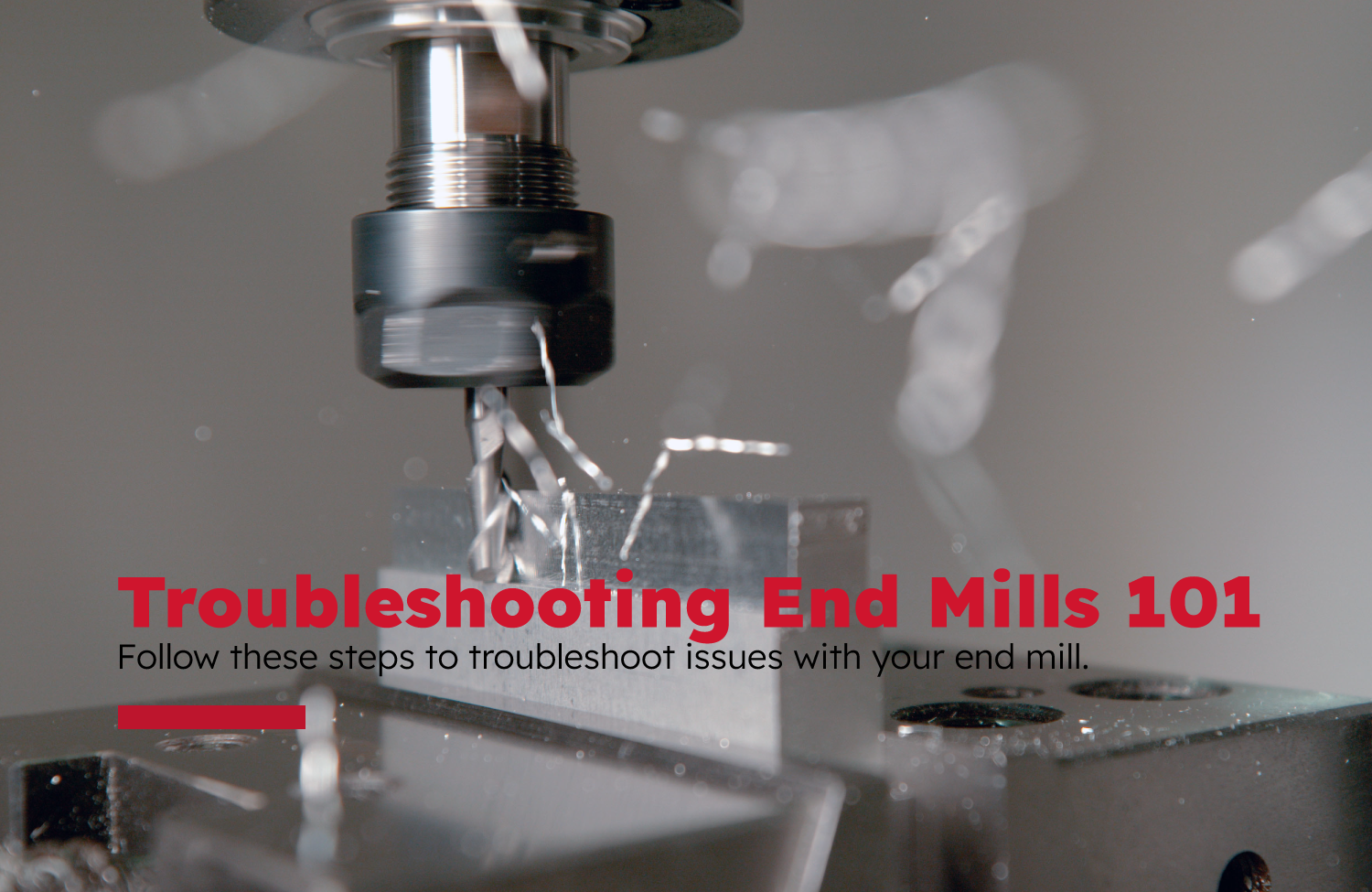 Are you a programmer, a machinist, a technical/applications engineer, or want to know more about end mills? We compiled some steps to follow when troubleshooting premature end mill failures to help you figure out quickly what's going on and get you back up and running sooner.
Are you a programmer, a machinist, a technical/applications engineer, or want to know more about end mills? We compiled some steps to follow when troubleshooting premature end mill failures to help you figure out quickly what's going on and get you back up and running sooner.
Follow these 6 steps to troubleshoot issues with your end mill.
- Identify the problem: observe your cutting process and try to identify the problem. Common issues include chatter, broken or chipped tools, poor surface finish, or excessive tool wear.
- Check tool geometry: make sure your end mill is sharp and its geometry is correct for the material your cutting in.
- Check tool holders and work-holding devices: ensure that your tool holder is tight and secure and that the workpiece is held firmly in place.
- Check machine conditions: make sure your machine is running smoothly, with no vibration or excessive noise. Check for loose bolts or other mechanical issues that may affect cutting performance.
- Consider your material and cutting parameters: the type of material you are cutting can have a significant impact on cutting performance. Ensure you are using the right end mill, and check the speed and feed rates, and depth of cut to make sure they are appropriate for your material and end mill.
- Inspect your tool regularly: regularly inspect the tool for signs of wear, damage, or other issues. Replace the tool if necessary.
We also are providing some common problems encountered in machining operations. While it can be helpful in identifying the source of many problems, keep in mind our applications and engineering teams will always be available to help you optimize your cutting tools.
End Mill Troubleshooting Guide
| Issue |
Cause |
Solution |
| Tool Breakage |
Feed Rate Excessive
|
Increase SFM or decrease feed
|
| Depth of Cut Excessive |
Reduce the Depth of Cut |
| Excessive Tool Overhang |
Reduce Tool Stick Out |
| Excessive Tool Wear |
Regrind or Cange Tool Sooner |
| Excessive Wear |
Speed is Too Fast |
Decrease Speed |
| Hard Work Material |
Change Coating |
| Wrong Speed/Feed |
Adjust to Suggested Speed/Feed |
| Primary Relief Angle Too Low |
Change to Larger Relief Angle |
| Recutting Chips |
Change Feed/Add Air or Coolant |
| Poor Surface Finish |
Feed Rate Too Fast |
Correct Feed/Speed Rates |
| Cutting Speed Too Slow |
Increase RPM |
| Recutting Chips |
Change Feed & Speed/Add Air or Coolant |
| Excessive Wear |
Regrind or Change Tool Sooner |
| Tool Runout |
Check Tool Runout in Holder/Spindle, <.0003 TIR Desired |
| Excessive Tool Overhang |
Reduce Tool Stick Out, Reduce SFM/Increase IPT |
| Chip Packing |
Cut Too Heavy |
Decrease the Depth and Width of Cut |
| Minimal Chip Clearance |
End Mill with Fewer Flutes |
| Lack of Coolant |
High Coolant Pressure/Reposition Nozzle |
If you have tried these steps and are still experiencing problems, don't hesitate to reach out to our Engineering team at engineers@fullertontool.com, via Live Chat, or by calling them at 989.799.4550.